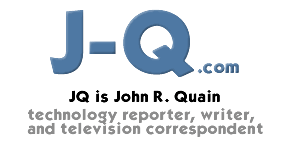It is axiomatic in the computer world that nothing is ever fast enough. And so it goes with popular wireless Wi-Fi networks, which already seem overcrowded and slow. The growing interest in video sites like YouTube and streaming TV programs online has served to underscore the problem. Naturally, the wireless manufacturers are happy to step into the breach with a new, faster Wi-Fi standard. Well, almost.
Under the technical rubric 802.11n, the new Wi-Fi routers and adapters for desktops and laptops are based not on a completed specification but on a draft version of the specification that is before the Institute of Electrical and Electronics Engineers standards body. The institute standard is not expected to be ratified until early in 2008.
So products bearing the “Draft N” designation started trickling out last spring and built to a virtual flood of new products this fall. Driven by impatient companies — and consumers no longer satisfied by older 802.11b and 802.11g networks — the Draft N devices look to become a de facto standard. But should you make the move without a final specification in place?
If you’re looking for faster response when sharing files on a home network or better wireless coverage throughout the house, or are using an Internet phone, the Draft N devices do offer advantages. The fastest commonly used Wi-Fi standard today is 802.11g, which yields a theoretical top speed of 54 megabits per second (Mbps). The N standard is capable of a top end of 300 Mbps, and may reach a whopping 540 Mbps in the future (more on that later).
In addition, under ideal conditions — clear skies, no walls and no other wireless devices — an 802.11g network can stretch only about 300 feet before losing a signal. N networks can reach up to 1,400 feet under similar circumstances.
Practically speaking, though, wireless networks never perform at their theoretical limits. Speeds drop off significantly as you get farther from a wireless router, for example, and concrete floors, steel reinforced walls and — worst of all — other networks seriously impede the reach of most Wi-Fi networks. Draft N is an effort to overcome these obstacles by combining wireless channels and employing up to three transmitters and three receivers in a configuration known as multiple-input multiple-output (MIMO). MIMO technology uses reflected signals to improve the reliability and strength of a wireless signal.
 Consequently, the new Draft N routers have additional antennas, and are often advertised as delivering “4 times the range and 12 times the speed” of 802.11g networks. Of course, to get these results you need a Draft N wireless router and corresponding adapter for all your devices on the network. Draft N routers will work with older 802.11b and 802.11g Wi-Fi adapters, however, without reducing the performance of other N-capable computers on the network. Consequently, the new Draft N routers have additional antennas, and are often advertised as delivering “4 times the range and 12 times the speed” of 802.11g networks. Of course, to get these results you need a Draft N wireless router and corresponding adapter for all your devices on the network. Draft N routers will work with older 802.11b and 802.11g Wi-Fi adapters, however, without reducing the performance of other N-capable computers on the network.
Because my wife often gently tells me to move because I’m blocking her network signal — an apocryphal accusation, I’m convinced — the opportunity to extend the range and reliability of a home wireless network was appealing to me even within the narrow confines of a Manhattan apartment. To gauge the capabilities and reliability of the new Wi-Fi offerings, I tried five Draft N wireless routers ranging in price from $150 to $200 and a half-dozen adapters, which generally cost $120 each.
The easiest product to set up was Belkin’s N1 wireless router, but even it presented challenges. With its large, obvious icons on the front of the router to indicate what’s connected (and what isn’t), the N1 is designed for networking neophytes. Handy quick reference cards are included, and once you’re online, the software even suggests checking for updates to the router’s software.
Companies are still working on programs to optimize the reliability, speed and compatibility of Draft N products. Moreover, all the manufacturers I interviewed said that they expected their current Draft N products to be upgradable with software to comply with the final 802.11n standard (although none would make any guarantees). So regular free updates are necessary.
Generally, updating involves downloading software, logging into the router, instructing it to upload the new program and then restarting the network. Unfortunately, this proved to be an annoying process with all of the routers — so buyers should realize that keeping a Draft N network running smoothly represents an added investment in time.
Routers from D-Link, Linksys and Netgear also did a reasonable job helping with installation. These models relied on a CD-based program to walk users through the setup process. The program for Netgear’s RangeMax Next Wireless Router Gigabit Edition even takes the extra step of offering experienced users the option of skipping the guided installation.
Where the programs failed to improve was in terms of making security settings. Choosing between encryption methods (WEP or WPA?) and tracking password keys is still a brain-numbing process. And all of the products, including Belkin’s, automatically broadcast the network’s name for all to see — an invitation to hackers and free riders that I suggest you turn off.
Netgear's RangeMax Next Wireless Router Gigabit Edition and other routers use a CD-based program to walk users through the process. Netgear also lets users skip the guided installation.
After rerouting cables and copying down and re-entering lengthy pass keys, the good news was that all the routers I tested worked with older 802.11b and 802.11g adapters, as well as attached storage devices, network cameras and each other’s Draft N adapters.
In general, the performance of the Draft N products also was much better than older 802.11g devices. Several of the N networks reached speeds in excess of 100 Mbps. The Linksys Wireless-N Broadband Router in particular worked well with all of the wireless adapters I tested it with. More important, my wife no longer accused me of blocking her Internet access when I stood in her office doorway. But as the manufacturers warn, your results may vary.
One reason is that most of the Draft N products will downshift to a 20-megahertz channel (versus a wider 40-megahertz path) if they detect another Wi-Fi network in the vicinity. This is done as part of a “good neighbor” policy, because using the wider channel could hurt the performance of neighboring networks.
Perceptive readers will note that because the impressive top speed of the Draft N products far exceeds that of most Internet connections, it will not, for example, improve your download time on Web pages. The benefits relate to the traffic within your own network, like sending videos back and forth or letting the children play games between connected machines without making it impossible for you to pay the bills online.
To encourage buyers to make the switch to Draft N, the Wi-Fi Alliance, an industry consortium that certifies Wi-Fi devices, recently decided that since manufacturers were not waiting for the final Institute of Electrical and Electronics Engineers specification, it wouldn’t either. Early next year it will begin issuing Wi-Fi Draft N certification logos to products that pass compatibility tests.
All the Draft N products I tested transmit and receive information in the 2.4-gigahertz band. But the next wave of N products will add a 5-gigahertz band, essentially doubling the speed of Wi-Fi networks — to as much as 540 Mbps — and allowing users to separate tasks. To reduce interference, for example, you will be able to assign voice calls over the Internet to the 5-gigahertz band while restricting regular Web surfing to the 2.4-gigahertz band.
The question, then, is why you should buy something that is probably going to be obsolete in a year or less. Of course, if you followed that logic, you would never buy another piece of computer equipment again.
|